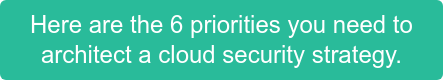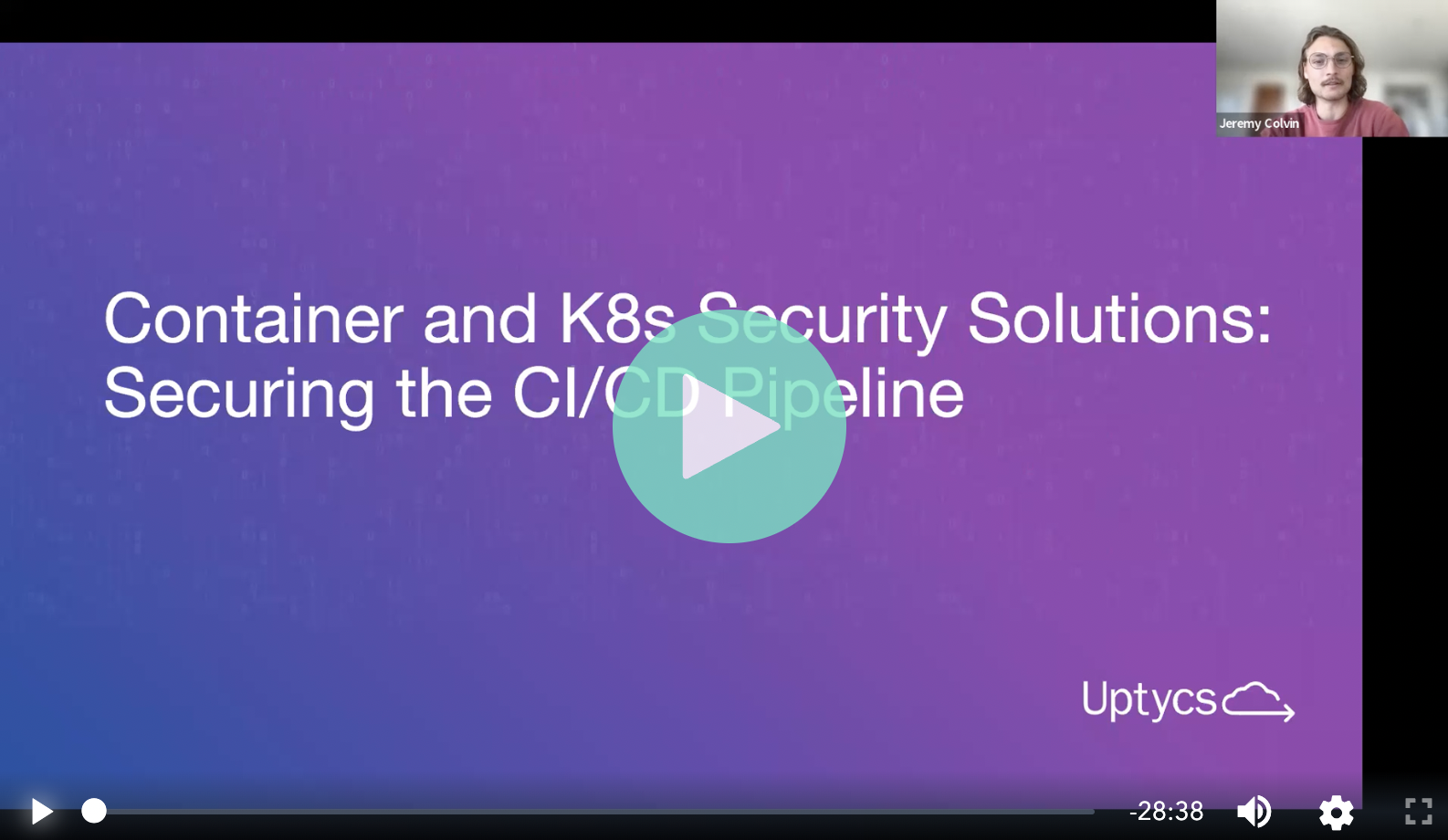Defined by the placement of a software component and its environment, dependencies, and configuration into an isolated unit called a container, containerization makes it possible to deploy an application consistently on any computing environment, whether on-premises or cloud-based.
As specific library and dependency requirements unique to applications such as Node.JS, MySQP, Angular, and Redis may conflict in how they overlap, vary, or require a different version of the same library, among other variations, containerization solves for the issue of maintaining and upgrading applications by employing a container engine (like Docker) within the operating system to create container packages of each, enabling their independence and ability to be moved across VMs, ship, deploy, and scale with ease - and without possibility of misconfiguring each other in the process.
Hailed as the pinnacle of effective DevOps workflows, beyond the processes, company culture, and methodologies that contribute to streamlined software development, the unrivaled efficacy and expediency found in using containers to build microservice architecture parallels in importance.
Contents:
What Improvements Does Containerization Promise For DevOps?
How Can Containers Benefit DevOps Teams?
Building Containers Into A DevOps Process: Strategy and Deployment Considerations
Best Practices For Containers And DevOps
Container Platform Approaches
Uptycs & Container and Kubernetes Security
What Improvements Does Containerization Promise DevOps Teams?
Containerization involves packaging software with everything it needs to run – including dependencies, system tools, libraries, and configurations – and omitting the things it doesn't.
Unlike virtual machines (VMs) and other alternatives that revolve around hardware, containerization allows developers to focus on bundling assets at the operating system level without actually including the entire OS. Instead, you can simply create a container equipped with whatever it needs to run in any environment.
Providing significant advantages compared to virtualization or bare-metal deployment, Docker Containers become a natural fit for devops as they are easier and faster to deploy and manage, require fewer resources to run, and are generally more flexible. With Docker Containers breaking applications into microservices is more swift for DevOps teams, along with the ability to rapidly update and deploy them - increasing development velocity and improving agility.
How Can Containers Benefit DevOps Teams?
Containers are attractive because they let DevOps teams maintain the same set of tools for development and production, providing essential consistency that reduces errors and saves time. They're also infrastructure-agnostic, so they support running in diverse environments. Due to auditable and replicable organizational processes, teams are able to work together at a higher pace and develop a culture based on experimentation and transparency. IT teams are also able to identify inefficiencies and shift priorities faster.
As compared to VMs, the containerization approach typically results in smaller instances. It also lends itself well to faster app deployments – Since the images are lighter in weight, they need less time to start up.
These characteristics and the fact that containers produce environment-agnostic states translate to shorter development lifecycles and reduced cognitive load for DevOps teams. In a world where microservices are increasingly becoming the rule of the day, containerized development promotes convenient isolation. It makes it easier to move fast without breaking everything in the process.
Consequently, the transition to containers is helping developers and security teams address issues earlier in the development process before they become issues in production environments, emboldening the shift left mentality.
Building Containers Into a DevOps Process: Strategy & Deployment Considerations
Of course, containers aren't some magical cure-all. Their ease of use tends to lend itself to scaling, and it's easy for things to get out of hand.
Orchestration is a form of management that automates the workflows involved in deploying and running containerized services. There are a few ways to handle this task – Most teams depend on orchestrators, like RedHat OpenShift, Docker Swarm, or Kubernetes (k8s), to manage containers in Docker, LXC, or other hosts. It's even possible to augment these tools with higher-level organizational frameworks such as Helm.
Options for Building & Publishing Container Images
Kubernetes and other orchestrators depend on registries to act as sources of truth when provisioning containers and pods, which are wrapped groups of containers. The problem is that orchestrators can't possibly know in advance how to build every possible image configuration. For that, you'll need to set up some kind of CI/CD pipeline.
When you change a container's contents, such as by adding new dependencies, the CI/CD pipeline will create an updated image in a build server and push it to the registry for the orchestrator to pull. It's vital to validate that you've done this correctly to avoid spreading security vulnerabilities to your container ecosystem or mission-critical services. If you want to sidestep work duplication, you'll be sure to automate as much of the process as possible.
Making Use of Open-source Base Images From Public Registries
Building a container image from scratch can be time-consuming – so why not build on other people's work? Open-source registries, such as DockerHub, RedHat's Project Quay, Harbor, and others, simplify the process of finding trusted starting points. They also let you automate the management of your containers by linking connecting repos and initiating automatic rebuilds following source code modifications.
The Basics of Deploying a Container to a Cluster
There are many ways to deploy containers to a computing cluster. The simplest and most common entails defining your configurations in a straightforward YAML file, and then use the semantics of the container orchestrator API. The container orchestrator specifies:
- The number of instances of a specific container image that exist at runtime
- Internal networking required for connecting with other containers
- Container-mounted volumes and persistent volumes
- Container scheduling rules
- Cluster lifecycle management
- Resource management of nodes in the cluster
When leaving the orchestrator to handle these complexities, DevOps teams can prioritize what and when to deploy, and fine tune orchestrator configuration to support the required performance and availability levels.
Each orchestrator supports its own config API that you can interact with via YAML or some other file format. As a general rule, however, you'll need to account for things like scheduling rules, resource management, networking configurations, and the number of runtime container instances that should be deployed at runtime. As you might expect, most of these configurable elements carry unique security concerns.
Best Practices for Containers & DevOps
Distributed computing isn't easy. The benefits aren't guaranteed, and there are plenty of places to slip up. Applying these best practices – and automating them to the greatest possible extent – will almost assuredly make your life easier.
Always Inspect Container Images Before You Become Dependent on Them
DevOps teams face massive pressure to accelerate their work. As we mentioned above, it's common to use open-source base image repos to speed delivery. Before placing your trust in a container you discovered somewhere in the wild, however, you need to scan, verify signatures, and do everything in your power to ensure the image is clean.
Test for Vulnerabilities Frequently & Comprehensively
Vulnerabilities don't just crop up in containers. It's just as important to confirm that your services and applications aren't hiding unpleasant surprises – particularly when you start trying to make them work together.
How do you know what to test? In addition to leveraging tools like the OWASP Top Ten you can check for dependency vulnerabilities in regularly updated lists like CVE. Just remember that manual security assessments are no substitute for effective automation.
Platforms like GitHub and GitLab facilitate CI/CD pipeline implementations that use actions to expose dependency vulnerabilities. Dynamic application security testing practices, like code fuzzing, and static application security testing of build artifacts make it possible to probe for vulnerabilities across the board. Automating these processes can help you increase coverage and avoid getting burned out, improving your odds of discovering problems early to limit any potential fallout.
Container Platform Approaches
Container platform software enhances and optimizes containerized application management workflows. By accommodating orchestration, oversight, security, and automation, these tools help you leverage the benefits of containerization more quickly and with less stress.
With options including cloud-based managed Kubernetes services like Google Kubernetes Engine (GKE) or Amazon Elastic Kubernetes Service (EKS), on-premise managed Kubernetes systems like Rancher, or the option to build your own Kubernetes infrastructure, either on-premises or in the cloud, the best platform is one that requires the least management overhead and the shortest learning curve.
Using Private Registries
Private, on-premises registries let you exercise the maximum amount of control over security, pipeline integrations, and container contents. Unlike cloud solutions, they require a lot more work to maintain, but you may be able to lighten the load by building custom frameworks that manage your configs and automate deployments. While you won't have to pay a third-party provider like you would when using a solution in the cloud, you'll be responsible for any costs associated with maintaining local hardware and administration.
Typically billed by bandwidth and storage capacity, public cloud-provided registry services are cohesively integrated with the provider’s container solutions, fully managed, and thus very convenient.
Private registries however, while entailing higher management overhead provide better content control and pipeline integration. Because they can reside on a local network they also typically offer better performance than remote registries. Due to their ability to be deployed on-premises with distinct security configurations, they also support a greater variety of security requirements, such as in air-gapped environments without access to the public internet.
Using Rolling Infrastructure Updates
Even with managed cloud services, you'll still have to take on some nontrivial degree of oversight. For instance, your provider might physically secure their data centers, but they won't scan all of your images to ensure you've only included safe dependencies – That burden falls on your shoulders, and it's easier to bear when you're using the latest tooling.
Rolling infrastructure updates bring outdated images, configs, labels, and other workload elements up to speed incrementally instead of all at once. This approach has the advantage of letting you stay current without needing to worry about service downtime during upgrades.
Tools like Google Kubernetes Engine (GKE) natively support rolling updates, as do most orchestrators. It's worth noting, however, that you might save yourself some effort by using templating tools to manage the fine detail of what happens during these updates – such as using Helm Charts or Terraform's HCL configuration language if you're working with k8s.
As regular maintenance and ongoing operational requirements of host operating systems, container platforms (such as Docker), orchestrators (such as Kubernetes), and underlying infrastructure can be difficult and resource-intensive, the complexities of such an environment can introduce potential points of failure and lead to oversights in security preparations. A critical tier of this maintenance becomes performing automated upgrades and frequent patching of operating systems on container hosts.
Continuous Configuration Automation (CCA) tools can be used to manage an infrastructure configuration programmatically. In addition, scripts and software used to automate update infrastructure should be committed to version control and managed just like application code and should be thoroughly tested before using it in production.
Leveraging Automation
We've said it before, but it bears repeating: Automation reigns supreme in "containerization-land."
It doesn't matter whether you're trying to normalize your deployment practices, validate application performance, conduct security testing, or comply with data privacy rules:
Containerized workflows are notorious for incorporating many moving parts, and the problem only gets worse with scale. If you want to stay agile and responsive, you'll let the machines handle the nitty-gritty so that your DevOps teams can focus on higher-level decision-making.
Remember that not every containerized workflow is guaranteed to be a resounding success. You need a setup that lets you work out the kinks without succumbing to fatigue along the way.
Mechanizing the rote low-level tasks can make it easier to achieve positive results by configuring policies and triggers that initiate custom actions, such as flagging problems for review by devs, along with the monitoring of all aspects of the environment, including configuration management, security, and compliance. Automation accelerates the issue management process when human intervention is required.
Uptycs: Container & Kubernetes Security
As organizations look to expand and scale adoption of cloud workloads using containerization and Kubernetes, the ability to both proactively and reactively maintain a comprehensive security stance through the encyclopedic depth of vulnerability detection and elaborate tooling that Uptycs enables remains an unparalleled asset.
The webinar below breaks down container security and best practices in supporting DevOps teams, anticipating Kubernetes specific attacks, and maintaining a secure environment among other vital considerations for organizations.
Click below to watch our webinar on securing containers in the CI/CD pipeline with Uptycs.