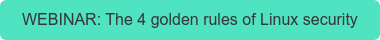An isolated unit of software running on top of an operating system, unlike virtual machines Containers only run applications and their dependencies. Containers do not need to run a full operating system on each instance and instead share the operating system kernal, gaining access to hardware through the capabilities of the host operating system and therefore rendered as smaller, faster, more easily manageable, deployable, and portable.
Compelling in their advantages over previous generations of virtual technology, the speed, weight, management, and streamlined automation with which containers deliver agility to an organization are what continue to drive their widespread adoption and the subsequent obsolescence of virtual machines (VMs) in an increasing range of scenarios.
Contents:
Benefits Of Containers
Container Use Cases
How Do Docker And Kubernetes Relate To Each Other?
Containers VS Virtual Machines
Uptycs And Containers
Benefits Of Containers
Less Overhead
Containers require fewer resources than their traditional counterparts since they do not require an operating system. They usually weigh tens of megabytes, meaning you'll need less hardware when running them.
Increased Portability
Containers run on any operating system supported by the container engine. Therefore, once you have tested the application, you can run it on Linux, Windows, macOS, or any other OS.
You'll easily move the applications between machines and the public cloud and across all other environments where you can continue your work.
More Consistent Operation
Since each container contains dependables, the developers are assured that it will work on every platform. They can continue their work without fearing encountering errors and bugs and wasting time trying to fix them.
Greater Efficiency
Containers can be created and deployed in minutes. Once it is up, you can replicate the containers and efficiently deploy them as needed. You'll also destroy the container just as fast.
It also means you can easily and quickly deal with a bug problem or introduce new upgrades and applications anytime. As a result, the overall development process is sped up.
Better Application Development
The portability and performance of containers help developers move faster in the application development process. It supports agility and accelerates development, testing, and production.
Container Use Cases
"Lift & Shift" Existing Applications Into Modern Cloud Architectures
Organizations use containers to migrate applications to modern environments and benefit from operating system virtualization. However, companies don't get the advantages of a modular, container-based application architecture.
Refactor Existing Applications for Containers
Organizations that want the full benefits of a container environment use containers to refract their existing applications. However, the process is more intensive than lift and shift migration.
Develop New Container-native Applications
Containers help organizations create new applications that benefit from the container environment. It helps them use fewer resources and spend less time in debugging processes.
Provide Better Support for Microservices Architecture
Organizations prefer microservices over large applications as it supports rapid development and upgrades. These microservices are independently deployed and managed in isolated work environments. As a result, organizations can easily scale and deploy microservices.
Provide DevOps Support for Continuous Integration & Deployment
Software developers spend time and effort in creating configurations and dependencies. Containers make configuration simple; you only need to put them in your code and deploy it.
Provide Easier Deployment of Repetitive Jobs & Tasks
Organizations use containers to support similar processes that run in the background. It helps developers avoid doing the same thing over and over. Such processes include ETL functions and batch jobs.
How Do Docker & Kubernetes Relate to Each Other
If you are involved in container environments, you may have heard about Docker and Kubernetes. So what are they, and how do they relate?
Docker is a runtime environment used in software creation inside containers. It provides Docker images (copy-on-write snapshots) that you can use to deploy your containerized application across several environments. The tool works on various operating systems like Windows and Linux and has open standards.
However, you may require thousands of containers in your production. At this point, you'll need a container orchestrator to manage your containers.
One of the best container orchestrators is Kubernetes. It manages how containers use the available resources, including the amount of computing, network, and storage resources required.
Kubernetes helps in automating and scaling container-native applications for live production environments.
Containers VS Virtual Machines
Often misunderstood as the same technology, container technology and virtual machines (VMs) or server technology are vastly different.
Running in a hypervisor environment where each virtual machine must include its own guest operating system inside it, along with its related binaries, libraries, and application files, virtual machines consume a large amount of system resources and overhead, especially when multiple VMs are running on the same physical server, each with its own guest OS.
Containers share the same host OS or system kernel, enabling it much lighter in size - often only megabytes, and compared to the gigabytes and minutes required for a typical VM, the ability to take only seconds to start.
Uptycs & Containers
As Kubernetes grows in utilization and orchestration of the varying numbers of instances unique and required for each organization, when coupled with Uptycs's scope of telemetric pulse an instance and infrastructure is enabled that is defined, understood, and secure.



-1.png)