Computer Security Incident Response Team (CSIRT)
When fighting threats, timing is everything
When determining the scope and severity of an incident, you need quick, accurate answers. Streamline your investigation and reduce the time spent minimizing potential damage with powerfully simple SQL query.
Bring your questions.
Uptycs has the answers.
Track activity across environments
Your CSIRT shouldn't have to rely on multiple tools to track malicious activity across different environments. This slows down investigations and creates unnecessary stress.
- Reduce complexity and boost peace of mind
- Conduct investigations across cloud and on-premises environments
- Analyze telemetry from macOS, Windows, Linux, K8s control plane, and public cloud APIs
- Normalize all telemetry as SQL tables for easy correlation with a JOIN clause
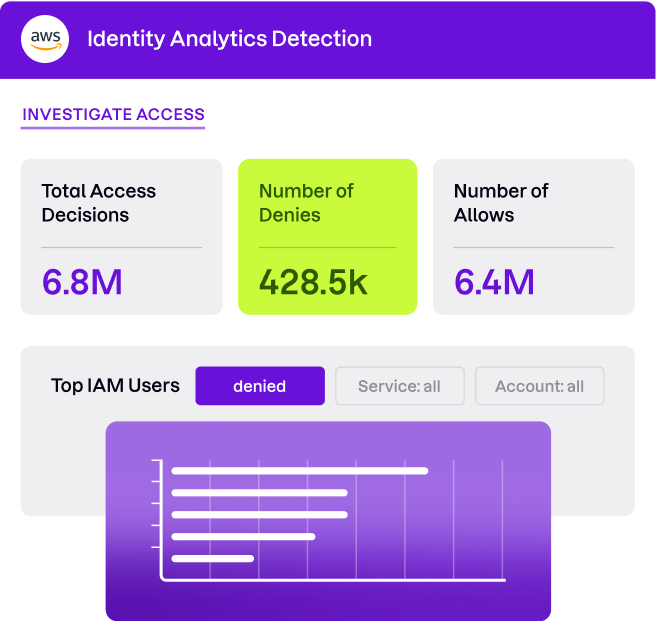
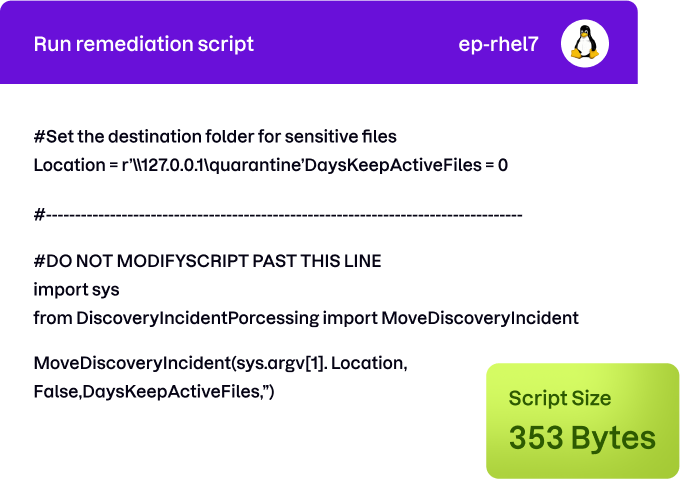
Live investigation and remediation
Uptycs provides an at-a-glance view of the activity of a running system and empowers you to take immediate action to stop any malicious behavior in real time.
- The power to do more, instantly
- Browse the file system and running processes
- Download files, or carve and scan processes
- Kill, pause, restart processes and view their ancestry list
- Quarantine or shut down a host, enable or disable users, or run remediation scripts
Flight recorder
Capture complete and accurate telemetry with Uptycs Flight Recorder. Secure the ability to play back the past activity of a system, including workloads that are no longer running.
- The power to explore even more
- Collect and analyze detailed system telemetry including process, file, and socket events
- Store detailed telemetry for up to 30 days (longer retention is available)
- Use Time Machine feature to select telemetry for a certain period for playback
- Analyze detection events in detail, including interactive process tree showing correlated system activity
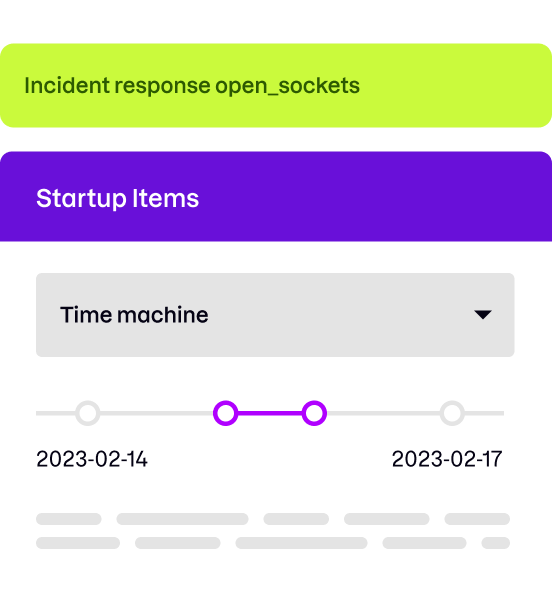
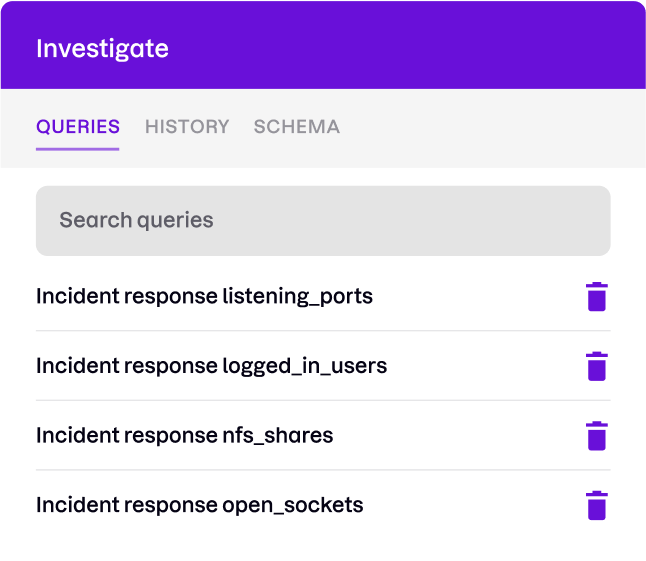
Industry standard SQL
Uptycs provides a set of investigation queries, but also provides the ability and freedom to create your own to enhance your incident response capabilities.
- Uptycs speaks your language
- No proprietary query language to learn
- Save investigation queries for teammates to use during incident response
- Access an easy-to-understand schema to see what tables and columns are available
Why industry leaders
choose Uptycs
“Uptycs was deployed on a large scale as a key component of our security posture.”
Comcast
Vice President IT Security“We transitioned to Uptycs from an industry behemoth. We reduced costs, but more importantly, Uptycs' digs deeper for more impact.”
Computer & Network Security
Large Enterprise“Uptycs has been instrumental for our FedRamp authorization and ISO 27001 certification.”
Grant Kahn
Director, Security Engineering Lookout“Uptycs helps me sleep better at night.”
Sean Todd
CISO Pay Near Me“Uptycs contextualizes threat activity across K8s, cloud services, and laptops. We've dramatically shortened our threat investigation time.”
Anwar Reddick
Director of Information Security Greenlight Financial“Uptycs provides us with a comprehensive view of our environment without the need for log shipping or other data collection methods.”
Cloud Security Engineer
Top 10 Internet Site“I would not want to do security anywhere without this level of visibility.”
Steve Shedlock
Incident Response Team Lead SEI“Everything you want to know is as easy as querying a database. It’s fantastic.”
Security Engineer
E-learning Company“Product works great, is inexpensive, zero Dev complaints about slowing down systems (IYKYK), and they've added every feature I've asked for.”
Security Operations Manager
Business Services Company"Clean interface, very good visibility across assets, and their team is open to feedback."
Manager, Information Security
Finance Industry"A unified view from which we can quickly ask and answer security questions across our environment."
Chris Castaldo
CISO Crossbeam“A major game changer for heavily used hosts (40k requsts per second). Running safely within one of the largest cloud environments on the internet. ”
Uptycs Customer
"Uptycs simplifies investigations and saves time—about 30% per investigation.
Sean McElroy
CSO Lumin Digital“If threat actors try to evade detection Uptycs captures those events”
Security Engineer
Large Telecom Company“Blazingly fast. 0.7 seconds from execution to detection, and 1.6 seconds from execution to case management alert.”
Security Engineer
Global Payment ProcessorUptycs provides actionable runtime threat and vulnerability insights and a flexible threat hunting capability.
Uptycs Customer
Director, Information Security Financial“Monitoring containers for Exploit/Mining Activity can be easily traced compared to other apps”
Security Engineer
Telecom Company“For so many issues, our answer is ‘Go to Uptycs.’”
Director of Security Operations
Enterprise Logistics Company“Uptycs enables us to make risk-based decisions.”
Chris Castaldo
CISO, Crossbeam“We transitioned to Uptycs from an industry behemoth. We reduced costs, but more importantly, Uptycs' digs deeper for more impact.”
Computer & Network Security
Large Enterprise“Uptycs was deployed on a large scale as a key component of our security posture.”
Comcast
Vice President IT Security“We transitioned to Uptycs from an industry behemoth. We reduced costs, but more importantly, Uptycs' digs deeper for more impact.”
Computer & Network Security
Large Enterprise“Uptycs has been instrumental for our FedRamp authorization and ISO 27001 certification.”
Grant Kahn
Director, Security Engineering Lookout“Uptycs helps me sleep better at night.”
Sean Todd
CISO Pay Near Me“Uptycs contextualizes threat activity across K8s, cloud services, and laptops. We've dramatically shortened our threat investigation time.”
Anwar Reddick
Director of Information Security Greenlight Financial“Uptycs provides us with a comprehensive view of our environment without the need for log shipping or other data collection methods.”
Cloud Security Engineer
Top 10 Internet Site“I would not want to do security anywhere without this level of visibility.”
Steve Shedlock
Incident Response Team Lead SEI“Everything you want to know is as easy as querying a database. It’s fantastic.”
Security Engineer
E-learning Company“Product works great, is inexpensive, zero Dev complaints about slowing down systems (IYKYK), and they've added every feature I've asked for.”
Security Operations Manager
Business Services Company"Clean interface, very good visibility across assets, and their team is open to feedback."
Manager, Information Security
Finance Industry"A unified view from which we can quickly ask and answer security questions across our environment."
Chris Castaldo
CISO Crossbeam“A major game changer for heavily used hosts (40k requsts per second). Running safely within one of the largest cloud environments on the internet. ”
Uptycs Customer
"Uptycs simplifies investigations and saves time—about 30% per investigation.
Sean McElroy
CSO Lumin Digital“If threat actors try to evade detection Uptycs captures those events”
Security Engineer
Large Telecom Company“Blazingly fast. 0.7 seconds from execution to detection, and 1.6 seconds from execution to case management alert.”
Security Engineer
Global Payment ProcessorUptycs provides actionable runtime threat and vulnerability insights and a flexible threat hunting capability.
Uptycs Customer
Director, Information Security Financial“Monitoring containers for Exploit/Mining Activity can be easily traced compared to other apps”
Security Engineer
Telecom Company“For so many issues, our answer is ‘Go to Uptycs.’”
Director of Security Operations
Enterprise Logistics Company“Uptycs enables us to make risk-based decisions.”
Chris Castaldo
CISO, Crossbeam“We transitioned to Uptycs from an industry behemoth. We reduced costs, but more importantly, Uptycs' digs deeper for more impact.”
Computer & Network Security
Large EnterpriseResources for
the modern defender
Prepare for any challenges that lie ahead by choosing
the right tools today.
Gartner® CNAPP Market Guide
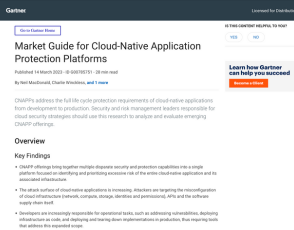
ESG Report: Secure the Expanding Cloud-native Attack Surface
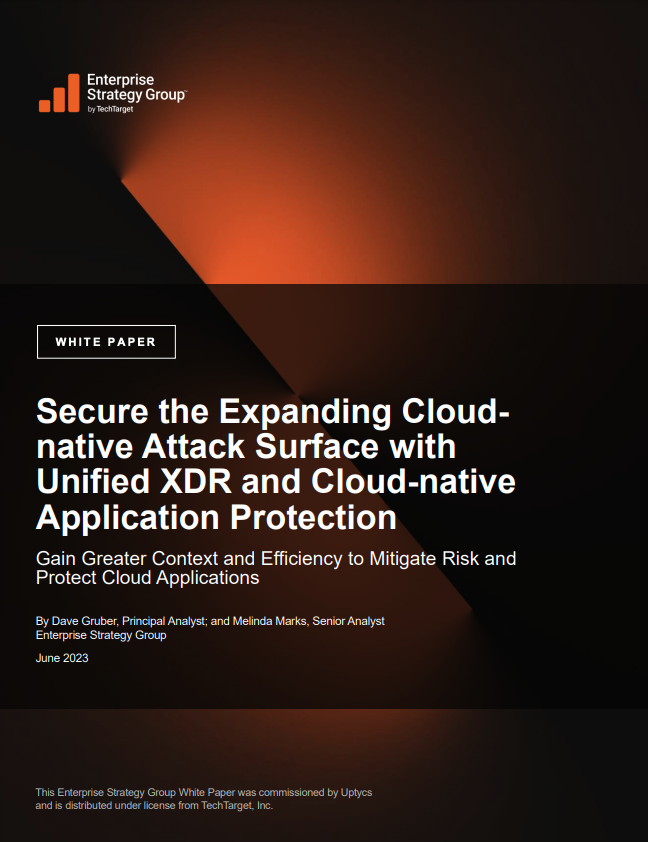
Quarterly Threat Bulletin #7
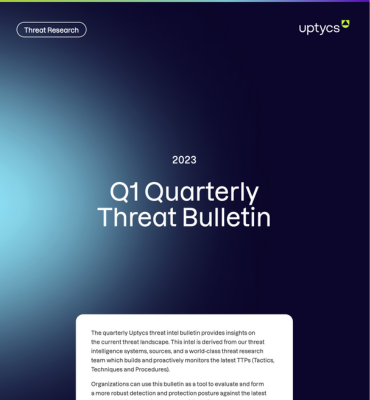
See Uptycs in action
Find and remove critical risks in your modern attack surface - cloud, containers, and endpoints - all from a single UI and data model. Let our team of experts show you how.
